بررسی اجمالی
از اوایل سال 2015، Google Earth Pro که قبلاً یک محصول 400 دلاری بود، رایگان شد. یک ابزار قدرتمند و در عین حال ساده برای مشاهده اطلاعات به صورت جغرافیایی است – چه مشاهده اطلاعات آب و هوا، تجزیه و تحلیل تغییرات در طول زمان، دیدن جهان به همان صورتی که به دیدن آن عادت کردهاید، یا به خاطر سپردن مسیرهای طی شده در تعطیلات.
در این آموزش یاد خواهید گرفت که چگونه مکانها (نقاط مورد علاقه) را ایجاد کنید، تغییرات ارتفاع را بر روی منظره تجزیه و تحلیل کنید، تصاویر را وارد کنید، از کتابخانه ساخته شده (ساختمانهای سه بعدی، آبوهوا، گالری عکس و غیره)، تصاویر تاریخی را مشاهده کنید، به یک شهر با ماژول جهت پیمایش کنید، فایل های شکل وآدرس های ژئوکد را وارد کنید و یک مسیر ایجاد کنید.
اگر با نسخه استاندارد Google Earth آشنا هستید، بیشتر این آموزش مروری خواهد بود. با این حال ویژگی های جدید و جالبی در نسخه حرفه ای وجود دارد که بسیار مفید است که به آنها پرداخته خواهد شد. رابط کاربری در شکل 1 در زیر نشان داده شده است.
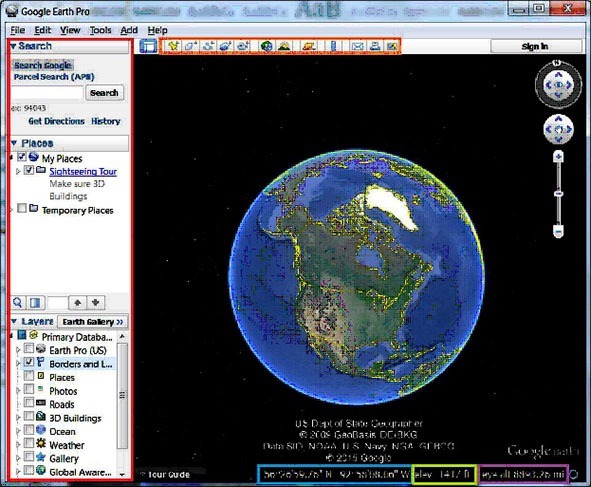
نوار کناری سمت چپ صفحه شامل چند ماژول مختلف است. در بالا ماژول جستجو قرار دارد که می تواند برای جستجوی مکان ها با استفاده از روش های مختلف، مانند طول و عرض جغرافیایی، شهرها، استان ها/ایالت ها، کشورها، مرزهای اداری و آدرس ها استفاده شود.
در وسط ماژول Places قرار دارد که اطلاعات مکان در آن ذخیره و سازماندهی می شود. در پایین ماژول لایهها قرار دارد که حاوی اطلاعات یا لایههای مختلفی است که توسط انجمن Google Earth ایجاد شدهاند که میتوان آنها را برای اهداف مشاهده روشن و خاموش کرد. نمونه هایی از این لایه ها شامل عکس ها، آب و هوا، برچسب ها، جمعیت شناسی (فقط ایالات متحده) و ساختمان های سه بعدی است.
نوار ابزار بالای رابط Google Earth امکان دسترسی به انواع ویژگیهای ارائه شده در Google Earth، از جمله Placemarks، ایجاد چندضلعی، پوششهای تصویر، تصاویر تاریخی و غیره را میدهد.
پایین صفحه اطلاعات مفیدی مانند مختصات طول و عرض جغرافیایی فعلی و ارتفاع مکانی که مکان نما شما به آن اشاره می کند ارائه می دهد. در سمت راست میتوانید ارتفاع چشم یا ارتفاعی را که Google Earth در حال حاضر دنیا را از آن مشاهده میکند، پیدا کنید.
هدف از یادگیری Google Earth
هدف از این آموزش ایجاد یک تور پیاده روی در منطقه اطراف زمین صفر حمله تروریستی 11 سپتامبر در شهر نیویورک است. شما یاد خواهید گرفت که چگونه مکانها (نقاط مورد علاقه) را با توضیحات و اطلاعات تکمیلی هم بهصورت دستی و هم با کدگذاری جغرافیایی ایجاد کنید (وارد کردن لیستی از آدرسها و ایجاد مکانمارک از طریق آن اطلاعات توسط Google Earth)، و سپس نحوه ایجاد مسیری که همه مکانهای شما را به هم متصل میکند.
همچنین یاد خواهید گرفت که چگونه این تور را با ضبط ویدیویی از نقشه متحرک خود به طور خودکار انجام دهید، و همچنین با افزودن فایل های شکل ESRI برای بهبود محصول نهایی خود بهره ببرید.
نکات ناوبری
Google Earth روشهای متعددی برای پیمایش فضای فیزیکی روی صفحه شما دارد، از جمله کنترلکنندههای غیر ماوس مانند صفحهکلید، پد لمسی و جوی استیک. بسته به دستگاه شما، روش ها ممکن است کمی متفاوت باشد. با این حال، دو پلتفرم رایج مک و رایانه های شخصی هستند. بنابراین، جدول زیر یک نمای کلی از میانبرهای اصلی صفحه کلید برای Mac و PC ارائه می دهد.
| فرمان | کلید(های) ویندوز | کلید(های) مک | نتیجه |
| حرکت خطی | فلش چپ، راست، بالا یا پایین | فلش چپ، راست، بالا یا پایین | بیننده را در جهت فلش حرکت می دهد. |
| چرخاندن (محیط) | Shift + فلش چپ، راست، بالا یا پایین | Shift + فلش چپ، راست، بالا یا پایین | نما را در اطراف محیط نقشه می چرخاند. |
| چرخش (در محل) | Ctrl + فلش چپ، راست، بالا یا پایین | * + فلش چپ، راست، بالا یا پایین | نما را از موقعیت فعلی می چرخاند. |
| کج کردن | Shift + فلش بالا یا پایین | * + فلش بالا یا پایین | بیننده را به/از «افق» یا «بالا به پایین» کج میکند |
| نگاه کنید | Ctrl + دکمه سمت چپ ماوس + کشیدن | * + دکمه ماوس + کشیدن | مشاهده تغییرات برای تقلید حرکت سر. |
| توقف حرکت فعلی | نوار Space | نوار Space | هنگامی که بیننده در حال حرکت است حرکت را متوقف می کند. |
| به نمای «شمال-بالا» برگردید | N | N | نما را به سمت شمال به بالا می چرخاند. |
| به نمای «بالا – پایین» برگردید | U | U | شیب را به حالت “بالا – پایین” یا “U’p” بازنشانی می کند. |
| بازنشانی نمای شیب و قطب نما | R | R | «R» شیب و چرخش را به موقعیتهای پیشفرض تنظیم میکند. |
| نمایش / پنهان کردن نمای کلی | Ctrl + M | Shift + Option (Alt) +*+ M | پنجره نمای کلی را نمایش می دهد یا می بندد. |
| نکته: در هنگام چرخش | چرخش نمای (محیطی یا در محل)، | از فلش بالا یا پایین برای کج کردن سیال استفاده کنید | مشاهده در حین چرخش چرخان |
تصویرسازی تاریخی
تصاویر تاریخی زمانی که در شرایط مناسب مورد استفاده قرار گیرند می توانند ابزار بسیار مفیدی باشند. این کاربر را قادر می سازد تا تغییرات را در اضافه کاری چشم انداز تجزیه و تحلیل کند. برای مثال میتوانیم از تصاویر تاریخی برای مشاهده پیشرفت پاکسازی پس از حملات تروریستی در مرکز تجارت جهانی در سال 2001 استفاده کنیم.
هدف، واقعگرایانه
مکان برج های دوقلو را در نیویورک پیدا کنید و با استفاده از تابع Historic Imagery در Google Earth متوجه تغییرات سایت در طول ماه ها و سال های حمله شوید.
گام به گام
در کادر متنی «جستجو» در گوشه سمت چپ بالا، «مرکز تجارت جهانی نیویورک» را وارد کرده و روی «جستجو» کلیک کنید.
پس از مشاهده منطقه، دکمه «نمایش تصاویر تاریخی» را در قسمت میانی بالای صفحه، درست بالای نقشه، همانطور که در شکل 2 نشان داده شده است، انتخاب کنید.
یک نوار اسکرول در سمت چپ بالای صفحه نمایش شما در پنجره نقشه ظاهر می شود. از آن برای پیمایش در تصاویر تاریخ های مختلف استفاده کنید. می توانید تصاویر قبل و بعد از این رویداد را مشاهده کنید. با خیال راحت سایر مناطق مورد علاقه را بررسی کنید تا ببینید چه تصاویری در دسترس است و چقدر زمین تغییر کرده است.

ایجاد یک مکان
مکانها کاربردهای مختلفی در Google Earth دارند، اما اساساً نشاندهنده نقاط علاقهای هستند که میتوانید بعد از آن به آنها مراجعه کنید. برای مثال می توان از آنها برای نشان دادن محل قرارگیری هتل استفاده کرد. نام مکان نشان میتواند «هتل» و آدرس آن، محل اقامت، ساعات صبحانه قارهای، تور ویدیویی، پلان طبقه، عکس و غیره باشد. این اطلاعات میتوانند با انتخاب مکان نشان نمایش داده شوند (شکل 3).
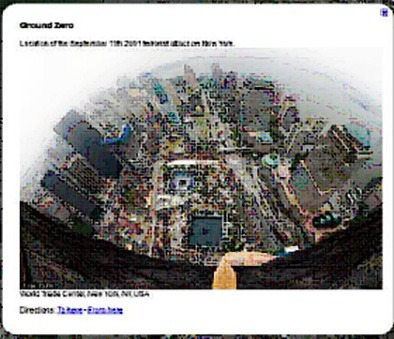
گام به گام
برای شروع، “مرکز تجارت جهانی” را در کادر جستجو در سمت چپ بالای صفحه خود تایپ کنید و Enter را فشار دهید یا روی جستجو کلیک کنید (شکل 4 را ببینید).
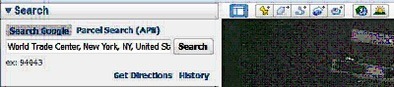
سپس، همانطور که در شکل 4 مشاهده می شود، روی دکمه Add Placemark در نوار ابزار کلیک کنید. با این کار پنجره New Placemark باز می شود (شکل 4 را ببینید)، که به شما امکان می دهد اطلاعات مربوط به Placemark خود را وارد کنید. در فیلد نام، «زمین صفر» را تایپ کنید و سایر گزینهها را به عنوان پیشفرض رها کنید.
با باز گذاشتن پنجره، اکنون علامت مکان را روی هدف قرار می دهید. بر روی نقشه، یک سنجاق زرد رنگ را در یک چهارراه چشمک زن خواهید دید. پین را بکشید تا علامت مکان بین دو فواره قرار گیرد، سپس روی OK کلیک کنید تا Placemark جدید خود را ایجاد کنید.
اگر بعد از ایجاد علامت مکان (از جمله مکان آن) نیاز به تغییر خصوصیات آن دارید، چندین راه برای باز کردن پنجره Edit Placemark وجود دارد: می توانید روی پین موجود در خود نقشه یا در نوار کناری کلیک راست کنید. Properties را انتخاب کنید. اگر فقط نیاز به تغییر نام دارید، می توانید کلیک راست کنید (دوباره در هر مکان) و تغییر نام را انتخاب کنید.
مکان فقط زمانی قابل تغییر است که پنجره ویرایش علامت مکان باز باشد. همچنین می توانید نماد Placemark خود را تغییر دهید (شکل 6 را با کلیک بر روی نماد سمت راست فیلد Name (شکل 5 را ببینید).
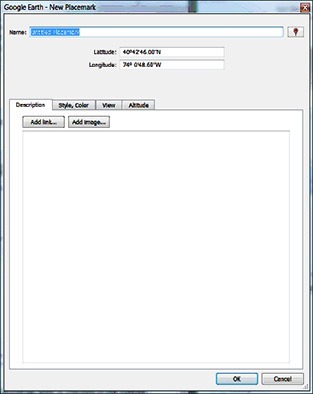
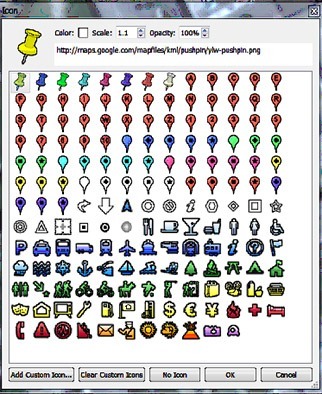
ادامه دارد …



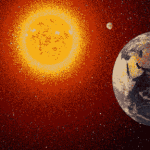




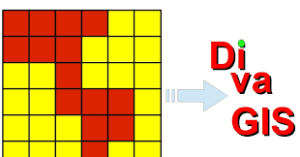






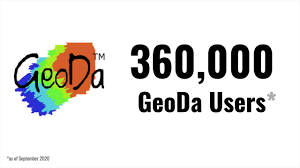





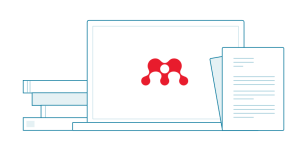
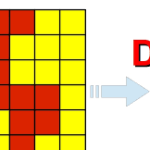







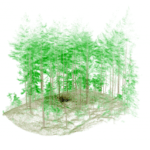

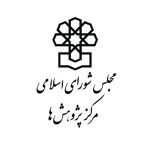
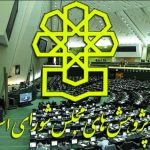




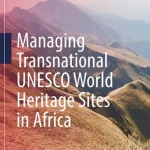



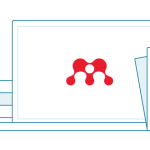
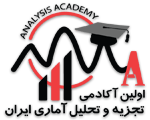
You really make it seem really easy along with your presentation but I to find this matter
to be actually one thing that I think I’d by no means understand.
It kind of feels too complex and very vast for
me. I am looking forward in your next post, I will try to get the hang of it!
I’ve read a few excellent stuff here. Certainly value
bookmarking for revisiting. I surprise how much attempt you place
to create this sort of wonderful informative web site.
https://www.outlookindia.com/plugin-play/ED8590ED8590EBB2B3-EB8F99EC9DBC-EC8694EBA3A8EC8598-EBA994EC9DB4ECA080EC82ACEC9DB4ED8AB8-EBAAA8EC9584EBB3B4EAB8B0
Whats up very cool web site!! Man .. Excellent .. Superb ..
I’ll bookmark your blog and take the feeds also? I’m satisfied to search out so many helpful info right here in the
publish, we want work out more techniques in this regard,
thanks for sharing. . . . . .
Appreciating the persistence you put into your website and
detailed information you offer. It’s nice to come across a blog every once in a while that isn’t the same outdated rehashed material.
Wonderful read! I’ve saved your site and I’m adding your RSS
feeds to my Google account.
https://newblues.tistory.com/m/5
The moratorium on repayments and interest on $1.six trillion in federal student debt owed by 44 million Americans really is ending this time—on August 31.
Also visit my homepage – https://cubictd.wiki/index.php/Boost_Your_Income_With_A_Dash_Of_Cash:_The_Employee_Loan_Guide
fantastic put up, very informative. I ponder why the
other specialists of this sector do not realize this.
You must proceed your writing. I am confident, you’ve a great readers’ base
already!
Hi there Dear, are you actually visiting this site
daily, if so after that you will definitely take nice knowledge.
Fastidious answer back in return of this issue with real arguments and telling all regarding that.
This is very attention-grabbing, You’re an excessively professional
blogger. I have joined your rss feed and stay up for looking for more of your fantastic post.
Additionally, I’ve shared your web site in my social networks
This is very attention-grabbing, You’re a very professional blogger.
I’ve joined your feed and look forward to in quest of more of your
wonderful post. Additionally, I have shared
your web site in my social networks
I always used to study piece of writing in news papers but now as I am a user of internet therefore from now I am
using net for posts, thanks to web.
I every time used to study post in news papers but now as I am a user of net so from now I am using net for posts, thanks to web.
Attractive section of content. I just stumbled upon your blog and in accession capital to assert that
I get actually enjoyed account your blog posts.
Any way I’ll be subscribing to your feeds and even I achievement you access consistently fast.
Hello all, here every one is sharing these kinds of know-how, therefore it’s fastidious to read this
website, and I used to pay a quick visit this web site
all the time.
Your mode of telling all in this paragraph is in fact good,
all be able to effortlessly be aware of it, Thanks a lot.
The outcome has been a dramatic raise in http://forum.ainsinet.fr/profile.php?id=399929 loan forgiveness approvals for public service borrowers.
Hiya! Quick question that’s totally off topic.
Do you know how to make your site mobile friendly?
My web site looks weird when browsing from my iphone4.
I’m trying to find a template or plugin that might be
able to resolve this problem. If you have any recommendations, please share.
Cheers!
It’s an awesome paragraph in support of all the web visitors; they will get benefit from
it I am sure.
I have been exploring for a little bit for any high-quality articles or weblog posts on this sort of space .
Exploring in Yahoo I finally stumbled upon this web site.
Studying this information So i’m satisfied to exhibit
that I’ve an incredibly just right uncanny feeling I found out
exactly what I needed. I such a lot indisputably will make certain to don?t overlook this web site and give it
a glance regularly.
What i do not understood is in truth how you are not really a
lot more smartly-favored than you may be right
now. You’re very intelligent. You understand thus significantly relating
to this subject, produced me in my opinion imagine it from so
many numerous angles. Its like women and men aren’t fascinated unless
it is something to accomplish with Girl gaga! Your individual stuffs great.
At all times maintain it up!
Hey there! I know this is kinda off topic but I was wondering which blog
platform are you using for this site? I’m getting sick and tired
of WordPress because I’ve had issues with hackers
and I’m looking at options for another platform.
I would be great if you could point me in the direction of a
good platform.
Hi there, just wanted to say, I liked this post.
It was inspiring. Keep on posting!
Amazing things here. I am very happy to look your post.
Thank you so much and I’m taking a look ahead to touch you.
Will you please drop me a e-mail?
It doesn’t make a distinction if that player or team wins or loses if you’re betting props, just that they meet (or fail to meet) a provided mark.
Feel free to visit my page https://new.hdrezka.monster/user/DollyBugnion/
Hi, Neat post. There is a problem along with your website in web explorer,
might check this? IE still is the marketplace leader and a large section of folks
will miss your magnificent writing due to this problem.
I always spent my half an hour to read this blog’s posts daily along with a cup of coffee.
In the suit, Croft also accuses Dolan of setting up a meeting at a hotel with Weinstein, at which time she says Weinstein sexually assaulted her.
my homepage https://migration-bt4.co.uk/profile.php?id=443877
Hi there, I enjoy reading all of your article.
I wanted to write a little comment to support you.
I am sure this paragraph has touched all the internet users, its really really
pleasant post on building up new blog.
You ought to take part in a contest for one of the best blogs on the internet.
I am going to recommend this site!
Hello I am so excited I found your blog page, I really found you by
error, while I was looking on Google for something else, Anyhow I am here now
and would just like to say thanks for a marvelous post
and a all round interesting blog (I also love the theme/design), I don’t have time to read it all
at the moment but I have bookmarked it and also
included your RSS feeds, so when I have time I will be back to read more,
Please do keep up the superb jo.
Please let me know if you’re looking for a article author for your blog.
You have some really good posts and I believe I would be a
good asset. If you ever want to take some of the load off, I’d really like to write some material for your blog in exchange for
a link back to mine. Please blast me an e-mail if interested.
Thank you!
Hey! I could have sworn I’ve been to this website before but
after checking through some of the post I realized it’s new to me.
Anyhow, I’m definitely happy I found it and I’ll be book-marking and checking back frequently!
Hi Dear, are you really visiting this website on a regular basis, if so
then you will without doubt obtain fastidious experience.
Thank you for sharing your info. I truly appreciate your efforts and I am waiting for your next post thank you once again.
I’m gone to convey my little brother, that he should also pay a quick visit this web site on regular basis
to take updated from hottest news.
Currently it sounds like BlogEngine is the top
blogging platform out there right now. (from what I’ve read) Is that what you’re using on your
blog?
In fact when someone doesn’t be aware of then its up to other users that they will assist, so here it
takes place.
Howdy! This post couldn’t be written any better!
Reading through this post reminds me of my good old room mate!
He always kept talking about this. I will forward this write-up
to him. Pretty sure he will have a good read. Many thanks for sharing!
I have to thank you for the efforts you’ve put in writing this website.
I am hoping to see the same high-grade content from you in the future as well.
In truth, your creative writing abilities has inspired me to get my very own blog now 😉
I think this is one of the most vital info for me. And i’m glad reading your article.
But want to remark on some general things, The web site style is ideal,
the articles is really great : D. Good job, cheers
Asking questions are actually nice thing if
you are not understanding anything totally, but this article presents fastidious understanding even.
Hello, its fastidious article concerning media
print, we all understand media is a enormous source of information.
Hey there just wanted to give you a quick heads up.
The text in your article seem to be running off
the screen in Ie. I’m not sure if this is a format issue or something to do
with internet browser compatibility but I figured I’d post to let
you know. The design look great though! Hope you get the
problem resolved soon. Many thanks
Sweet blog! I found it while surfing around on Yahoo News.
Do you have any suggestions on how to get listed in Yahoo News?
I’ve been trying for a while but I never seem to get there!
Appreciate it
The Worth Of Keyword Research In Online Marketing 백링크 조회 (mccawandcompany.com)
I visited several sites however the audio feature for audio songs
current at this web site is actually fabulous.
I will immediately take hold of your rss as I can not in finding your
e-mail subscription link or e-newsletter service. Do
you have any? Please permit me realize in order that
I may subscribe. Thanks.